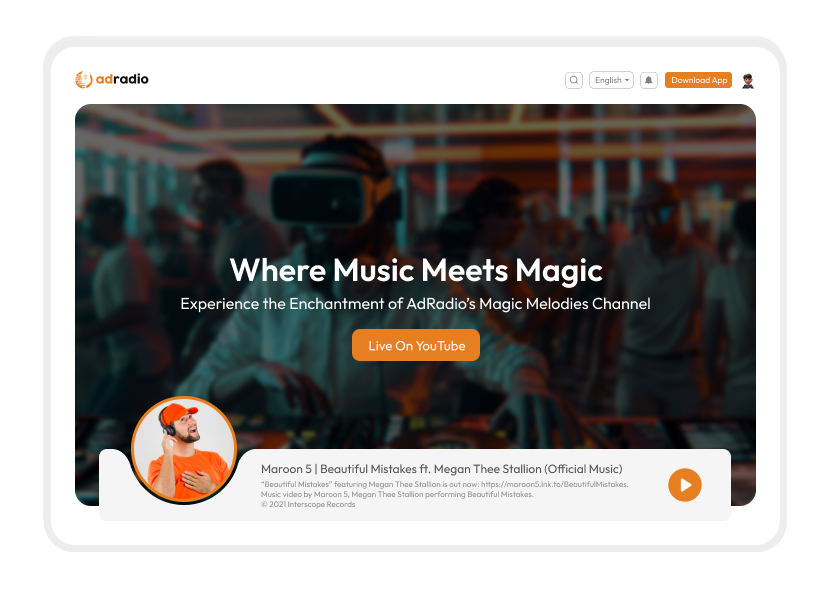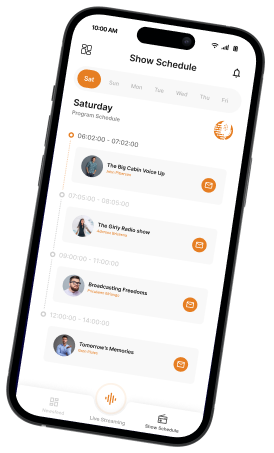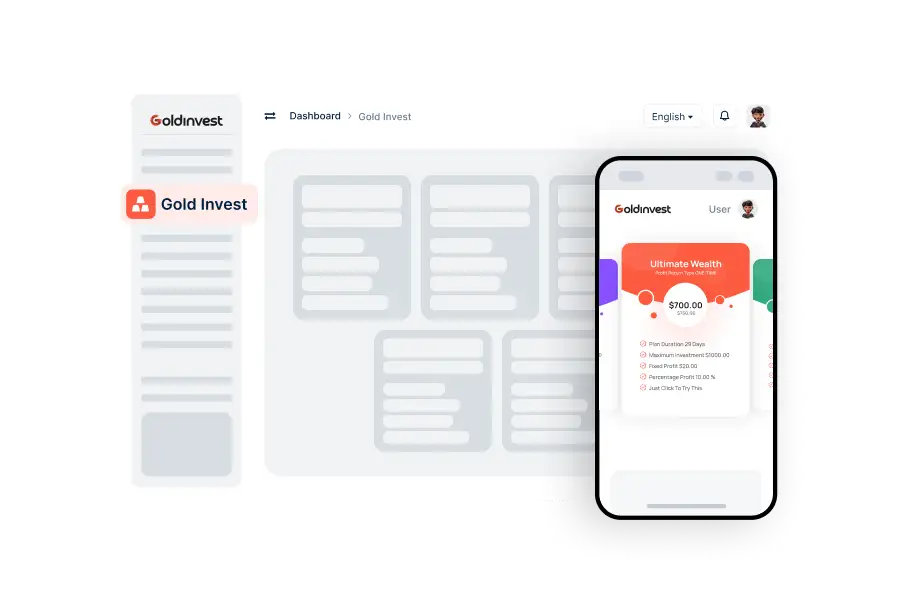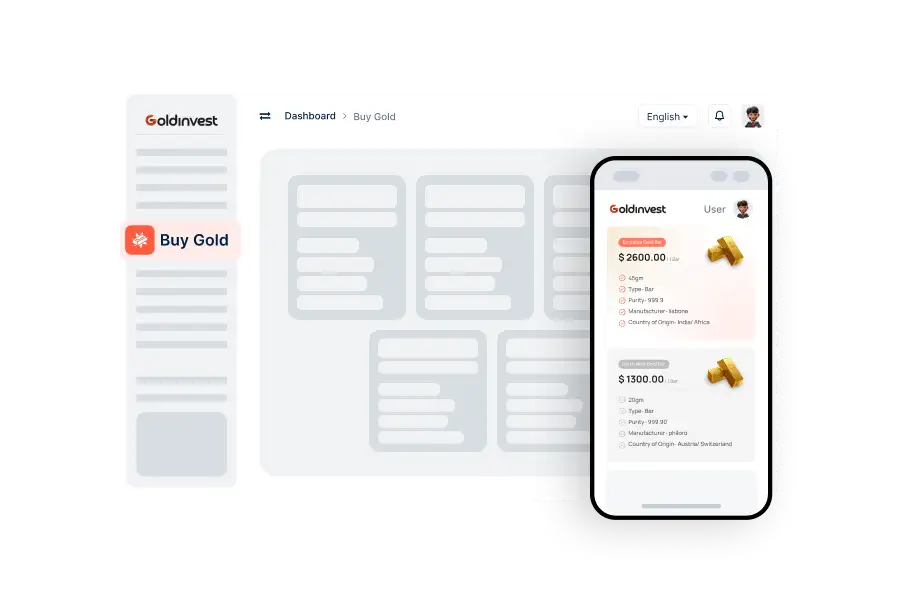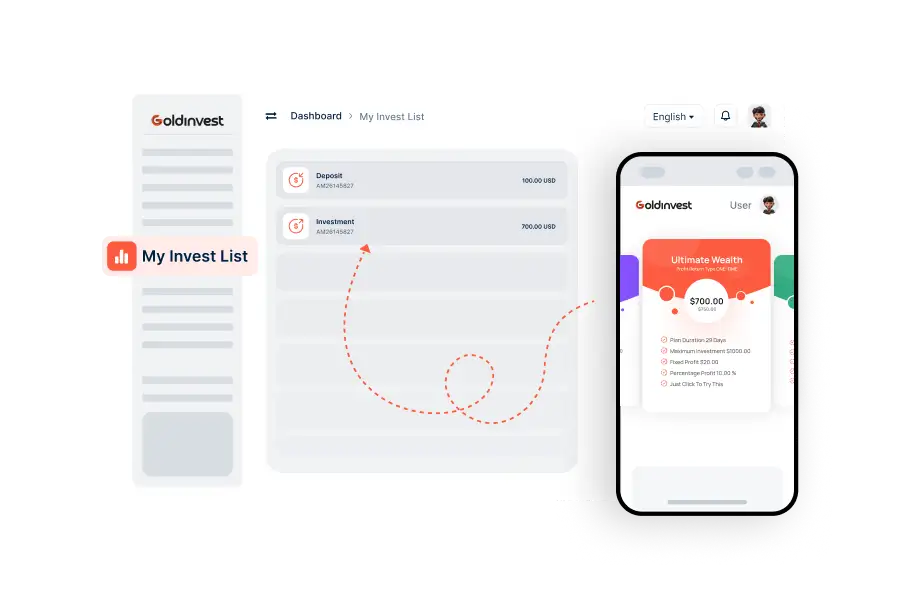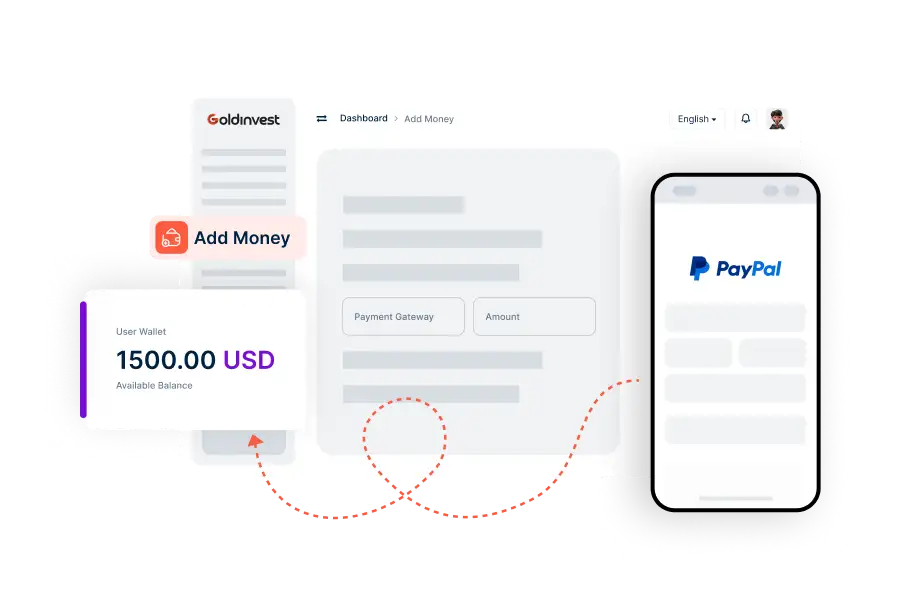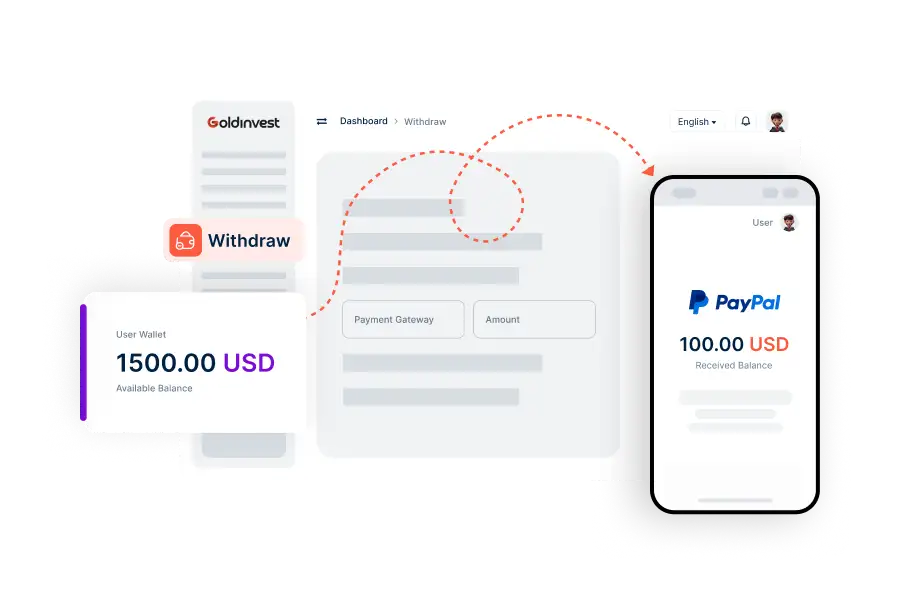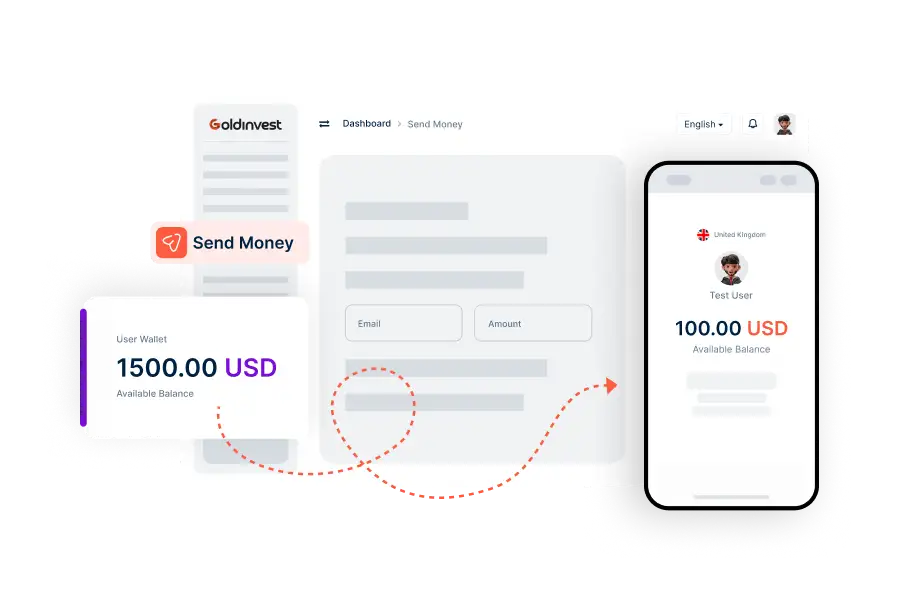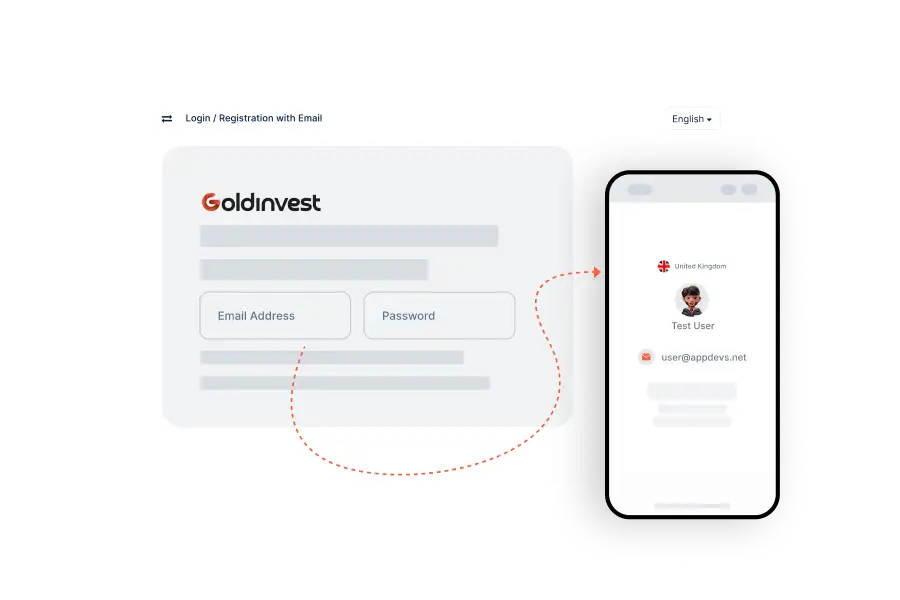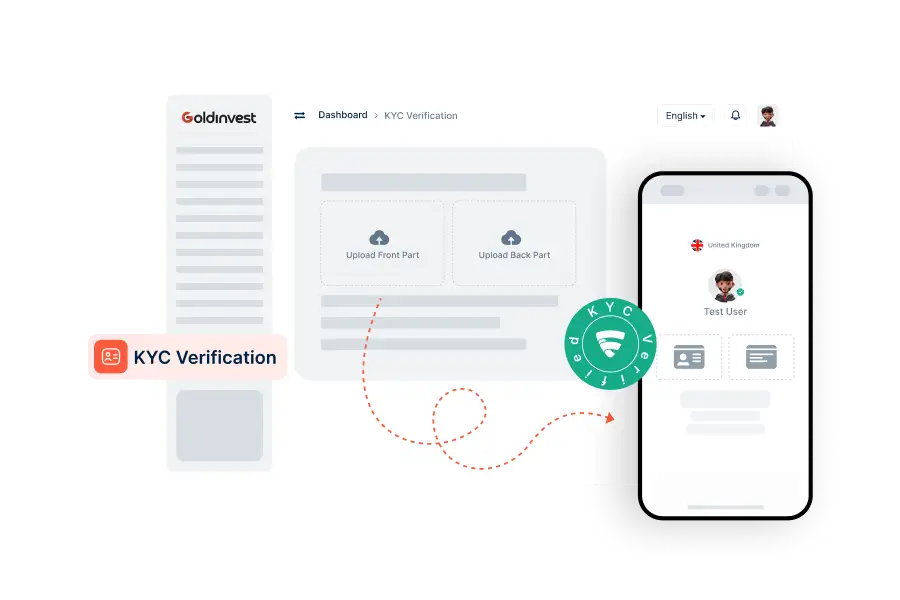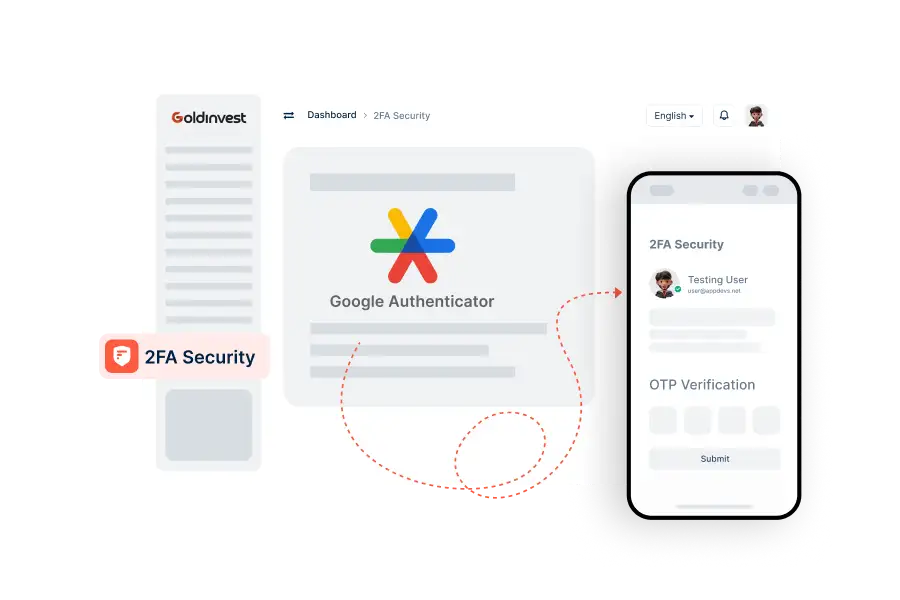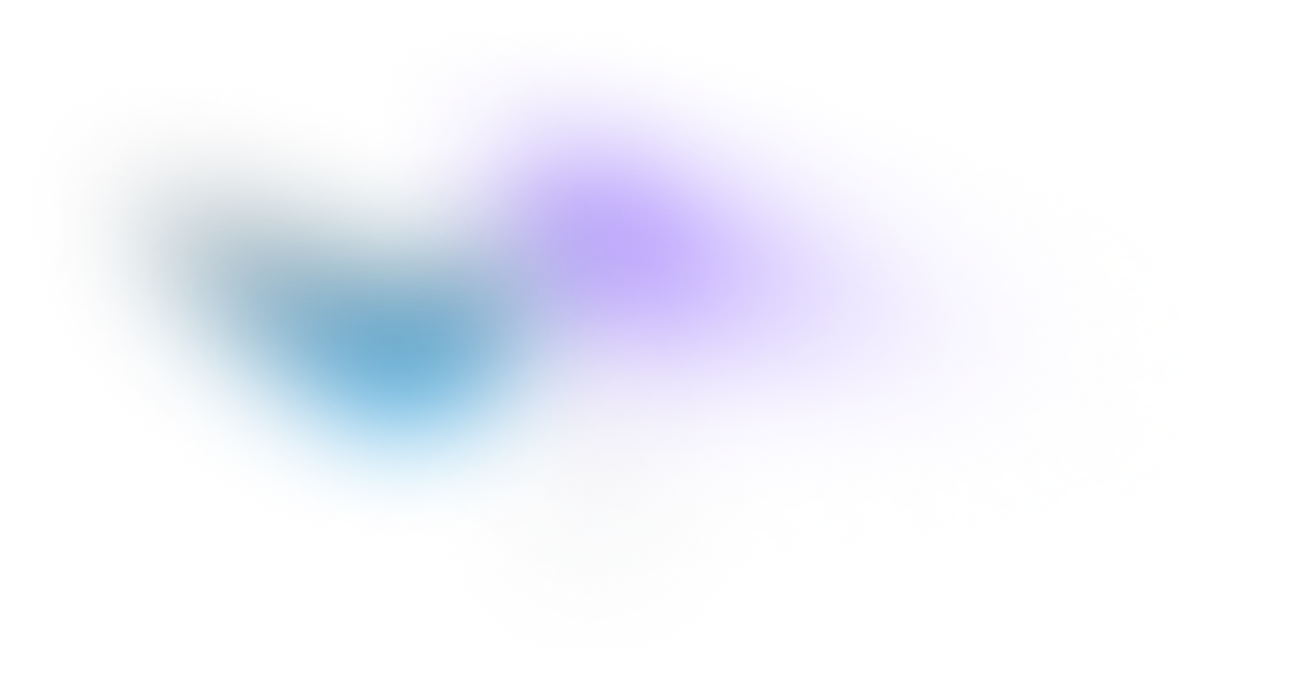AdRadio's Core Features – Ready-Made Business Module.
AdRadio is an advanced platform designed for live radio streaming and interactive user engagement. It features live streaming, show schedules, blogs, RJ profiles, and real-time chat with RJs. Admin tools include setting up broadcast days, daily schedules, and multi-language support. Enhance your broadcasting experience with secure and efficient tools tailored for radio enthusiasts.